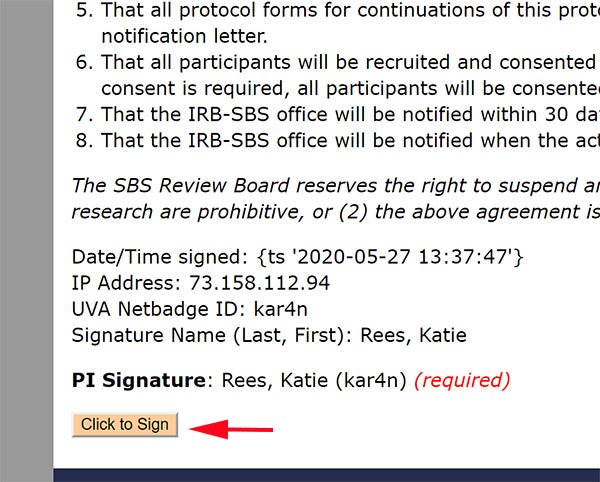Once you submit your protocol, the next step is to collect signatures.
The protocol requires signatures from at least three individuals, possibly four, before the protocol can be finalized for approval.
The Principal Investigator, Department Chair, and IRB-SBS Chair are required to sign the protocol. In addition, if the protocol requires a Faculty Sponsor, the Faculty Sponsor will need to sign the protocol.
The PI will need to sign the Investigator Agreement (see example below).

Where to sign in iProtocol:
Each user can find any protocol assigned to them for a signature in the “Protocols which require your signature” on the iProtocol home page.

How to sign an iProtocol:
- Log into iProtocol.
- Select the “Protocols which require your signature” link.
- The “Signatures” page will display all protocols that require your signature. To sign a protocol, click on the “view signature form” link below the protocol.
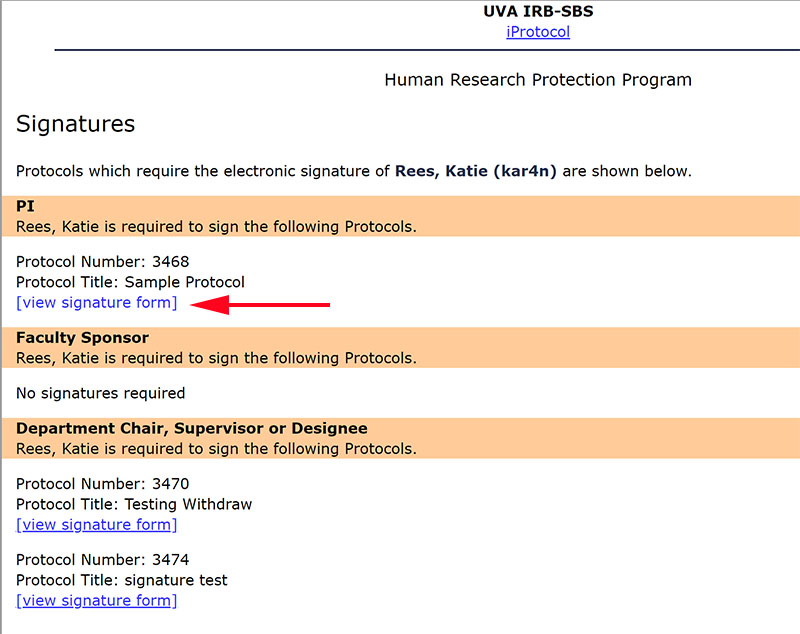
4. At the bottom of the agreement text find the “Click to Sign” button and select it. The protocol is now signed.